The Explorer betaV1
A downloadable game for Windows
The Explorer
A puzzle-based game that showcases breath taking sceneries and mind exercising puzzles for you to play with!
Developed by: Romnoel Petracorta
| Status | In development |
| Platforms | Windows |
| Author | PerfecShen |
| Genre | Puzzle |
Download
Install instructions
First, you need an extractor that you'll use to extract the .rar file that the game comes with.
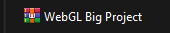
Copy this link: https://www.win-rar.com/download.html?&L=0
Then download the 64 or 32 bit software as shown. Most of the current computers nowadays runs 64-bit operating systems so I'm sure that it's better to pick the 64-bit one.

Click the "WinRAR 6.02 English 64-bit" one to download it.
There's an installation process tutorial that the webpage will show.
After you finished installing the extractor, it's time to finally extract the game.
First, create a seperate folder, this is adviced for your convinience once you finished the beta test and decided to delete the game. You'll just have to delete the entire folder and you're done.

Go to your downloads folder, then extract the .rar file.

After that, direct the extraction file to the folder you just created.
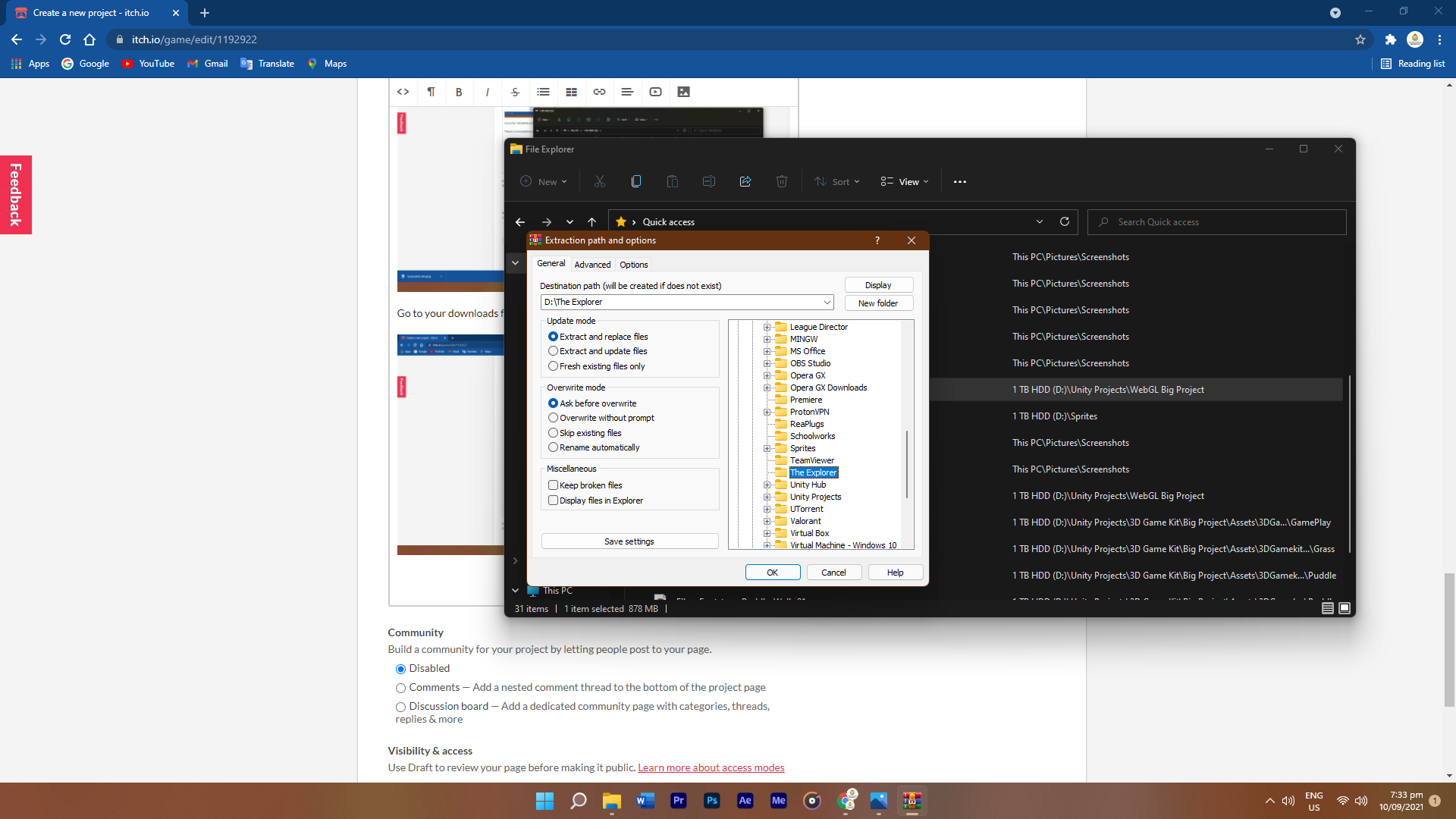
Then, go to the destination folder and open the application file named "Big Project"..
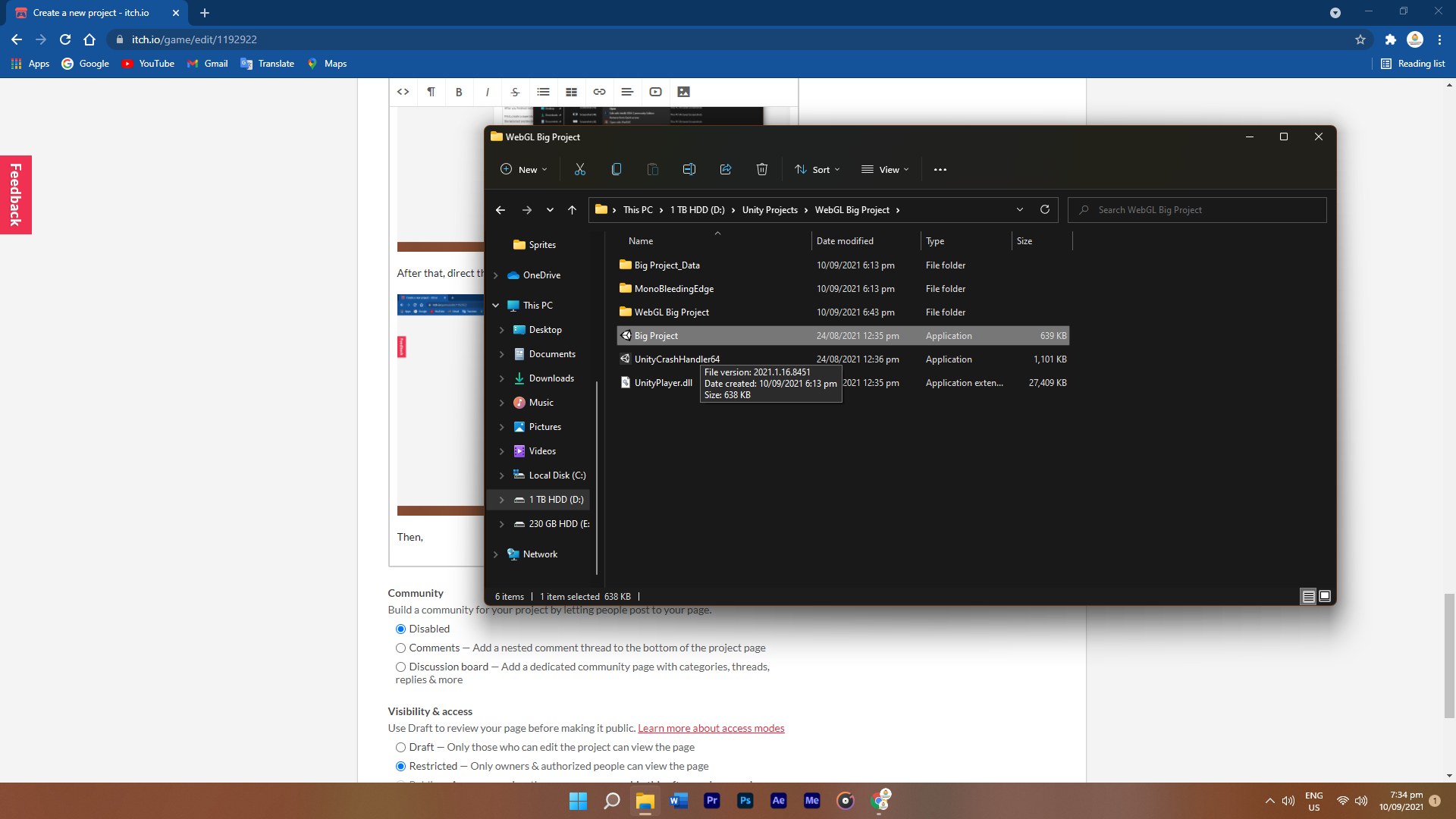
Please message me for your critiques and comments after trying out the game.
P.S.
You will start at a specific location where you can see a space ship behind you. Once you've finished the level, you'll be teleported back to that location (SPOILER ALERT) and the beta test is over.
Thanks!
